BleachBit deletes unnecessary files to free valuable disk space, maintain privacy, and remove junk. Rid your system of old clutter including cache, cookies, Internet history, localizations, logs, temporary files, and broken shortcuts.
Designed for Linux and Windows systems, it wipes clean Adobe Reader, APT, Bash, Beagle, Chromium, Epiphany, Firefox, Flash, GIMP, Google Chrome, Google Earth, Internet Explorer, Java, KDE, OpenOffice.org, Opera, RealPlayer, Safari, Skype, VIM, XChat, Yum, and more.
Features:
- Simple operation: read the descriptions, check the boxes you want, click preview, and click delete.
- Multi-platform: Linux and Windows
- Free of charge
- Free to share, learn, and modify (open source)
- Free of adware, spyware, and malware
- Translated to 27 languages
- Shred files to hide their contents and prevent data recovery
- Shred any file (such as a spreadsheet on your desktop)
- CleanerML allows anyone to write a new cleaner using XML
- Frequent software updates with new features
- Free disk space
- Reduce the size of backups and the time to create them
- Maintain privacy
- Improve system performance (by vacuuming the Firefox database, for example)
BleachBit includes a growing list of cleaners. Typically each cleaner represents an application such as Firefox or Internet Explorer. Within each cleaner, BleachBit gives options covering components that can be cleaned such as cache, cookies, and log files. Each option is given a description to help you make good decisions.
View the Changelog for BleachBit 0.7.0.
Homepage: http://bleachbit-project.appspot.com/
File Size: 6.33MB
Download: BleachBit-0.7.0-Win32-install-full.zip
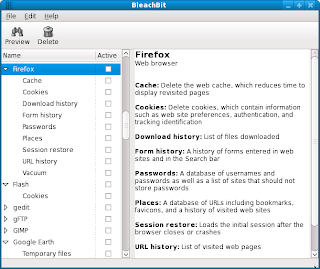


0 komentar